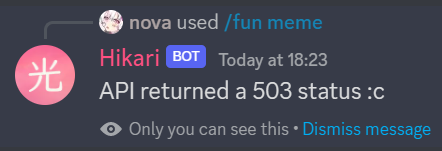Part 5 - Command Groups & Subcommands#
Create a new file named fun.py in the extensions folder - this will contain our bot’s second extension.
In fun.py paste the following:
1import hikari
2import lightbulb
3
4fun_plugin = lightbulb.Plugin("Fun")
5
6
7@fun_plugin.command
8@lightbulb.command("fun", "All the entertainment commands you'll ever need!")
9@lightbulb.implements(lightbulb.SlashCommandGroup)
10async def fun_group(_: lightbulb.SlashContext) -> None:
11 pass # as slash commands cannot have their top-level command run, we simply pass here
12
13
14@fun_group.child
15@lightbulb.command("meme", "Get a meme!")
16@lightbulb.implements(lightbulb.SlashSubCommand)
17async def meme_subcommand(ctx: lightbulb.SlashContext) -> None:
18 async with ctx.bot.d.client_session.get("https://meme-api.com/gimme") as res:
19 if not res.ok:
20 await ctx.respond(
21 f"API returned a {res.status} status :c",
22 flags=hikari.MessageFlag.EPHEMERAL,
23 )
24 return
25
26 data = await res.json()
27
28 if data["nsfw"]:
29 await ctx.respond(
30 "Response was NSFW, couldn't send :c",
31 flags=hikari.MessageFlag.EPHEMERAL,
32 )
33 return
34
35 embed = hikari.Embed(colour=0x3B9DFF)
36 embed.set_author(name=data["title"], url=data["postLink"])
37 embed.set_image(data["url"])
38
39 await ctx.respond(embed)
40
41def load(bot: lightbulb.BotApp) -> None:
42 bot.add_plugin(fun_plugin)
Line 4 - Create a new plugin named
FunLine 7 - Decorator to attach the following command to the plugin
Line 8 - Decorator to create the command, setting the name to “
fun” and adding a descriptionLine 9 - Convert the decorated function into a SlashCommandGroup
Line 10 - The command’s function
Line 11 -
passthe function, as slash commands cannot have their top-level command runLine 14 - attach the decorated function to the
fun_groupcommand groupLine 15 - Decorator to create the subcommand, setting the name to
memeand adding a descriptionLine 16 - Convert the decorated function into a
SlashSubCommandLine 17 - The subcommand’s function
Line 18 - Using the
client_sessionfrom thebot.ddata store that we created in the previous section, get a meme from the Meme API
Read the docs - aiohttp.ClientSessionLine 19-24 - If the response returned status code that wasn’t “ok”,
Respond with a helpful ephemeral message to the command author
returnso that no further code in the function is run
Line 26 - The response is ok, get the json from it
Line 28-33 - If the response is NSFW (Not Safe For Work), we don’t want to send it.
Again, we send an ephemeral message to the command author and
returnso no further code is run
Line 35-39 - If the response is ok and the meme is not NSFW, then
Line 35 - Create an embed
Line 36 - Set the embed’s author to the meme’s title and link
Line 37 - Set the embed’s image to the meme’s image url
Line 39 - Respond to the interaction with the embed
Note
Using the Meme API Documentation, you could customise this command.
For example:
Add an option to choose which subreddit to get the meme from
Make a
/bulk-memecommand which fetches multiple memes in one go
Now, let’s test it!
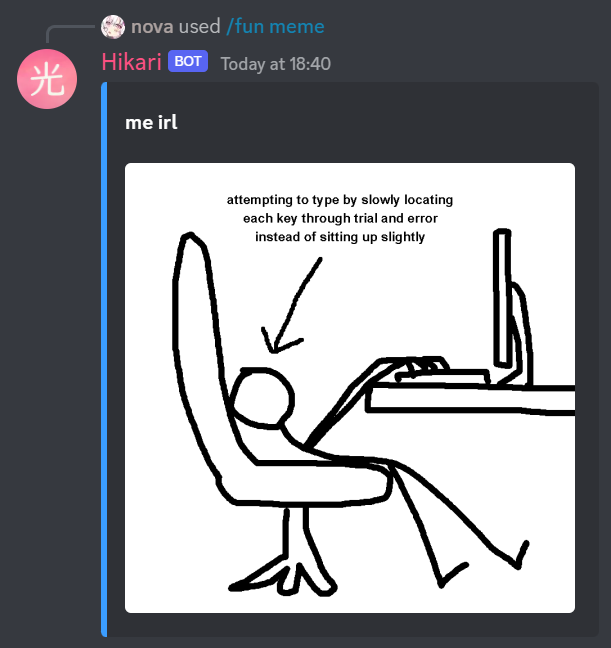
and if we can’t fetch a meme: